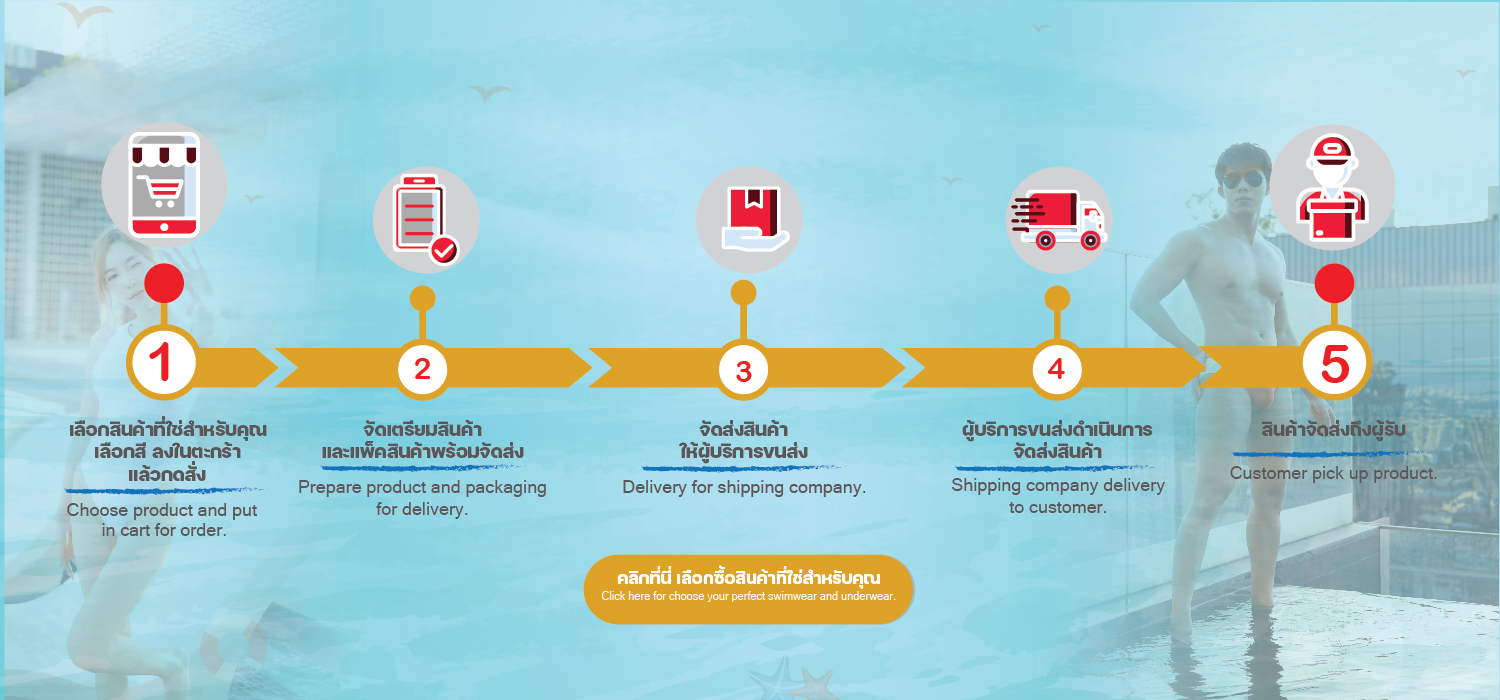- View the products you wish to purchase. Select the colour, size and quantity you’d like and click ADD TO CART.
- If you would like to add another product to the cart, click “continue shopping”. Otherwise, click “View cart & checkout”.
- Click on Shopping Cart and check your confirmed order. You can change your quantity for each item here by entering the number and then click UPDATE SHOPPING CART.
- Enter your coupon code if you have one and then click APPLY COUPON. The grand total will update automatically.
- Click PROCEED TO CHECKOUT to continue.
- Login or checkout as guest. Click CONTINUE.
- Fill in your billing information in the fields provided. Select either “Ship to this address” or “Ship to different address”. Click Continue.
- Fill in your shipping information. If it is the same as your billing address, check the “Use Billing Address” box.
- Choose your preferred shipping method and click CONTINUE.
- Choose your payment method and enter your payment details, then click CONTINUE.
- Review your order and click PLACE ORDER. If you would like to change anything in your cart, click “Edit Your Cart” and it will bring you back to Shopping Cart page.
Note: We are unable to amend or cancel any part of your order or change the delivery or payment method once your order is completed.